How to be added onto the e-learning platform
Contact the following numbers related to your school;
*Dean of the School of Mathematical & Natural Sciences – 2122911245
*Dean of the School of Applied Sciences & Technology – 2122911255
*Dean of the School of Education – 212291230
Back to Index
How to pay
Pay through Bill master at zanaco or you can make a deposit in the Zanaco Mukuba Operations account: 0350908300140
Back to Index
How to apply
Application forms for admission are available and can be collected in person at Academic Office, Mukuba University and can also be accessed online from the links below.
Back to Index
I have paid my balance and it is not showing on the Portal
Pay through billmaster first so as to reflect on the portal. If you have used the direct zanaco account then you can go to accounts for verfication. Once that is done you can confirm that verification with the cict department.
Back to Index
How do I register?
Enter Student Portal navigate your way to the home tab. under the home tab the will be options such as; student portal, Applicant registration e.t.c. Now select Applicant registration the you will be required to Enter your student number and click on. After that is done, click the subscribe button it will take you to a page that will require you to enter your Student number and password that you created. The finally click register and after you register click Student Portal.
Back to Index